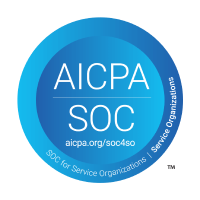Acknowledging the accomplishments of your team is essential for maintaining high morale and fostering engagement in company goals. That's why we've introduced "Recognitions" to our platform!

There are 2 ways to create a recognition:
On the dashboard or explorer, simply click "New," and then choose the recognition type in the dialog.

Alternatively, while taking meeting notes, type /recognition to initiate the process

In the dialog, craft your message and select the recipients who deserve the recognition. Click "Save" to create the recognition.

Here are a few important notes:
- Recipients will receive an email notification once you create the recognition.
- To embed the recognition in your meeting notes, you can copy paste the recognition link in the notes.
- For easy access and management, you can view and filter all recognitions in the Explorer.
By celebrating successes and appreciating your team's achievements, you foster a positive and motivated work environment. Recognitions are a valuable way to show appreciation and encourage continued dedication. Try it out and see the positive impact it brings to your team!